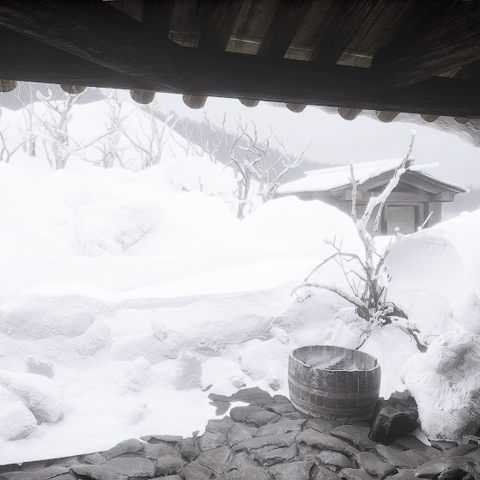Snow Tool UE5
The development of this tool was driven by a desire to explore Unreal Engine 5's new geometry scripting toolset and to create a custom UI for the engine. With three primary objectives in mind - simplicity, customization, and a polished interface - the tool was designed to meet the needs of artists while providing a powerful and flexible solution for geometry creation.
Tool Walkthrough - When launching the tool from the editor utilities menu, the user is prompted to select a specific snow tool for editing, which can be achieved by either dragging in a new actor or selecting an existing one. Once the desired tool is selected, users can choose from various snowfall methods to apply to their assets.
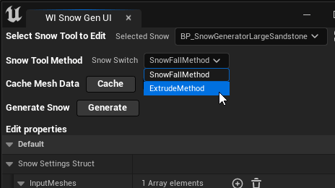
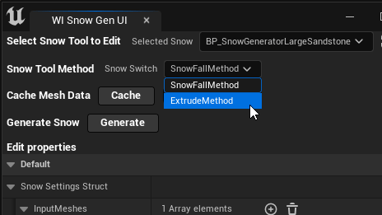

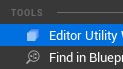
Snow Fall Methods - There are currently two methods the user can choose from.


Snow Fall Method - this method generates thicker and fluffier snow, achieved by using a pre-cached mesh to generate a BVH, and firing rays from a set distance above the mesh. These rays are then checked to see if the normal is within the specified angle set by the user. The normal information is crucial because it determines whether the snow will stick or fall and pile off to the side. Once all validated snow locations are identified, spheres are instantiated and an SDF algorithm is used to remesh them into a single solid object.
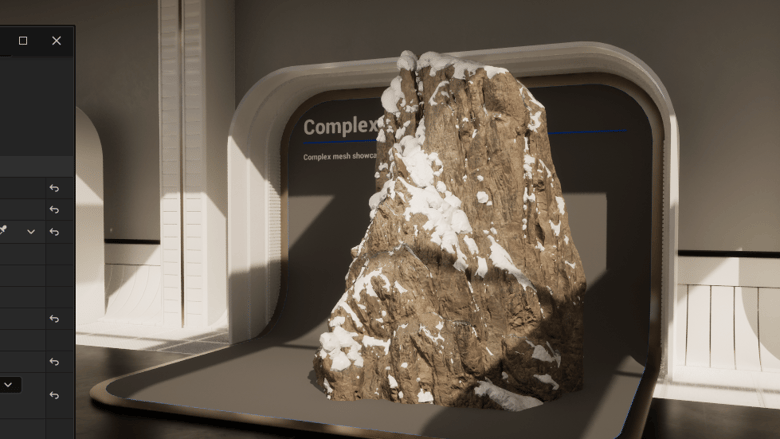
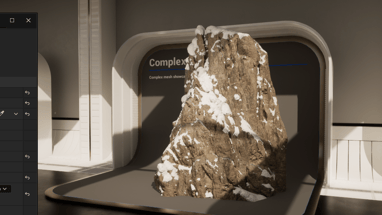
Extrude method - The second method, the Extrude method, utilizes the cached mesh's normal information to identify suitable angles for extruding a snow mesh. This mesh is then remeshed using the same algorithm as the first method. This method tends to create more realistic thin snow on high poly models.
Preparing the mesh and Parameter's - the next step is caching the mesh, this enables rapid changes to be made to the snow generation parameters. When a user makes modifications to the mesh that renders the cache out of date, the snow tool automatically detects this and notifies the user, indicating the need for regeneration of the data. Once the mesh is cached, the user can initiate the snow generation process. All the parameter's can be modified to fine tune the look of the snow. The default values are optimal in most cases.
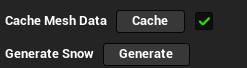
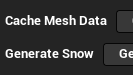
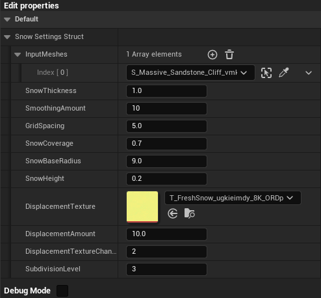
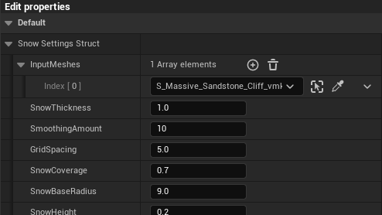
Post Process - A handful of post-processing settings can drastically affect the look of the snow's final output, such as using a displacement texture to drive microvariation in the mesh's surface.
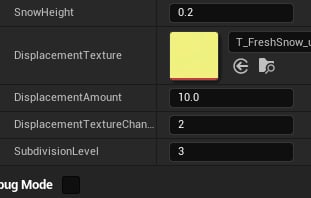
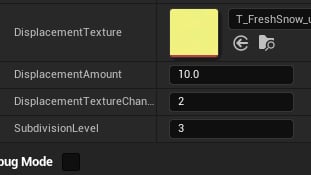
Example Scene